How to read specific RF tags
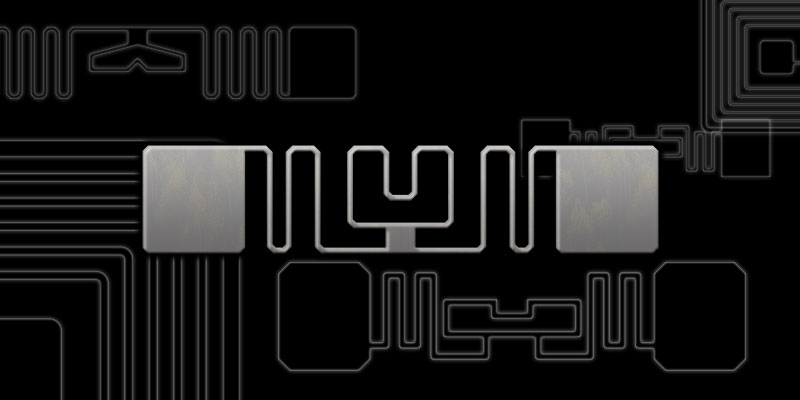
Nice to meet you!
My name is Tanabe, and I am from the R&D section of the Production Engineering Office.
I joined the company in February this year, and it has been about two months now.
My previous job was in a different industry, so I have a lot of new things to learn every day, but I’m really enjoying my job!
Now, I would like to talk about “how to read specific RF tags”.
First of all, RFID is characterized by
1. Capable of reading multiple RF tags at once
2. Capable of reading RF tags from more than ten meters away
It is very convenient, isn’t it?
However, some of you may have a question like this.
However, you may be wondering: “It’s great to be able to read multiple tags that are far apart, but can I read only a specific RF tag?
Don’t worry. It is possible.
Here are two ways to read only specific RF tags.
Setting up "Mask"
Filtering function
Summary
Setting up "Mask"
The first is the "Mask" setting.
Mask" is a filtering function used when you want to narrow down the reading of specific RF tags.
I will not go into the details of how to set it up, but briefly, you can easily read specific RF tags by setting where to start applying "Mask" to the tag information, where to apply "Mask", and where to end applying "Mask".
Filtering function
The second is a filtering function using RSSI.
RSSI refers to the strength of radio waves.
In RFID, RSSI refers to the strength of the radio waves sent back from the RF tag to the RFID reader/writer when the RF tag receives the radio waves read by the RFID reader/writer.
It may sound difficult to understand, but in essence, it is the RF tag's way of letting the RFID reader/writer know that "I am here.
The higher the RSSI value, the closer the distance to the RF tag, and the lower the RSSI value, the farther the distance.
Summary
What did you think?
There are many options depending on how you want to manage your business, so if you have any problems, please contact us.
We hope this is helpful to you.


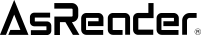 Blog
Blog